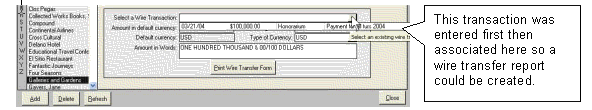Contents
- Index
Wire Transfer Report for Vendor
ViaTour does not store data from the wire transfer report, but it does have the ability to pull data from an already entered financial transaction where wire transfer has been designated in the Tx Media field. You can select alternate currencies for payment, but ViaTour will not convert or calculate currency.
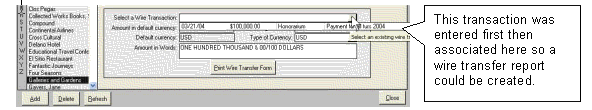
1. Enter your account number under Company Info in System Maintenance. This will appear in report under Originator.
2. Fill out the bank information for the vendor on the top half of the form. This will appear on report under Beneficiary.
Note: If you are not pulling from an existing record, the information from the wire transfer is NOT stored anywhere in ViaTour.
Note: Currency conversion is also not handled on this report. Details about exchange rate should be included in the explanation field for the transaction.
3. You may wish to separate banking fees for wire transfers from vendor payments and enter each as a separate transaction.
4. Click on button Print Wire Form, which looks like this: